Handling exceptions
In poco, there are only 4 exceptions should care about. For other exceptions such RuntimeError, consider as a bug in your test script. If you think it is poco’s bug, feel free to open an issue.
InvalidOperationException
If the operation you performed takes no effects or unable to complete, you will get this exception. If you got this exception, you should check your script carefully. Mostly because the UI you selected is outside the screen and a operation performed on it. See the following example.
# coding=utf-8
from poco.drivers.unity3d import UnityPoco
from poco.exceptions import InvalidOperationException
poco = UnityPoco()
try:
poco.click([1.1, 1.1]) # click outside screen
except InvalidOperationException:
print('oops')
PocoNoSuchNodeException
If read attributes from or perform operations on UI that is not actually exists, you will get this exception.
You can simply test whether the node exists or not by invoking .exists().
Note
Selecting any UI any store it without doing anything on it will never get exceptions. As the selected UI is only a UI proxy which represents the UI object in the game/app.
If a UI that is transparent and you cannot see it, it should be considered as existence. And also you can perform any operations on it.
# coding=utf-8
from poco.drivers.unity3d import UnityPoco
from poco.exceptions import PocoNoSuchNodeException
poco = UnityPoco()
node = poco('not existed node') # select will never raise any exceptions
try:
node.click()
except PocoNoSuchNodeException:
print('oops!')
try:
node.attr('text')
except PocoNoSuchNodeException:
print('oops!')
print(node.exists()) # => False. this method will not raise
PocoTargetTimeout
This exception only raises when you are waiting some conditions. Such as waiting the UI to appear or disappear.
It is quite different from PocoNoSuchNodeException. If your operation is too fast that the UI is not keep up on
the screen, you will probably get PocoNoSuchNodeException rather than PocoTargetTimeout.
The following example shows how to deal with this situation and stay in sync with the UI.
# coding=utf-8
from poco.drivers.unity3d import UnityPoco
from airtest.core.api import connect_device
from poco.exceptions import PocoTargetTimeout
poco = UnityPoco()
# UI is very slow
poco('btn_start').click()
star = poco('star')
try:
star.wait_for_appearance(timeout=3) # wait until appearance within 3s
except PocoTargetTimeout:
print('oops!')
time.sleep(1)
PocoTargetRemovedException
Unlike the above, if your operations are much slower than the UI, you may probably get this exceptions. This exception seldom raises under normal circumstances. If you see this exception mostly because the UI you performed operation on has already removed from the game/app.
The following example shows clicking on a no longer valid UI.
# coding=utf-8
from poco.exceptions import PocoTargetRemovedException, PocoNoSuchNodeException
poco = Poco(...)
start = poco('start')
print(start.exists()) # => True.
start.click()
print(start.exists()) # => False
try:
start.click()
except PocoTargetRemovedException:
print('oops!')
# IMPORTANT NOTE:
# `start2` is different from `start` !
# `start` is tracking the UI at initial and it knows itself was removed but `start2`
# does not know anything before.
start2 = poco('start')
try:
start2.click()
except PocoNoSuchNodeException:
print('oops!')
Note
In some poco-sdk implementations, this exceptions is never raised. So please test existence state carefully by your own when using previously defined UI proxies. See the following example.
Note
In poco.drivers.std.StdPoco, this exceptions is never raised!
# coding=utf-8
from poco.drivers.unity3d import UnityPoco
from airtest.core.api import connect_device
poco = UnityPoco()
# no PocoTargetRemovedException case
start = poco('start')
print(start.exists()) # => True.
start.click()
print(start.exists()) # => False
# IMPORTANT: In Unity3d, this operation will click the same coordinate as previous
# and no matter what actually happens
start.click()
See also: